
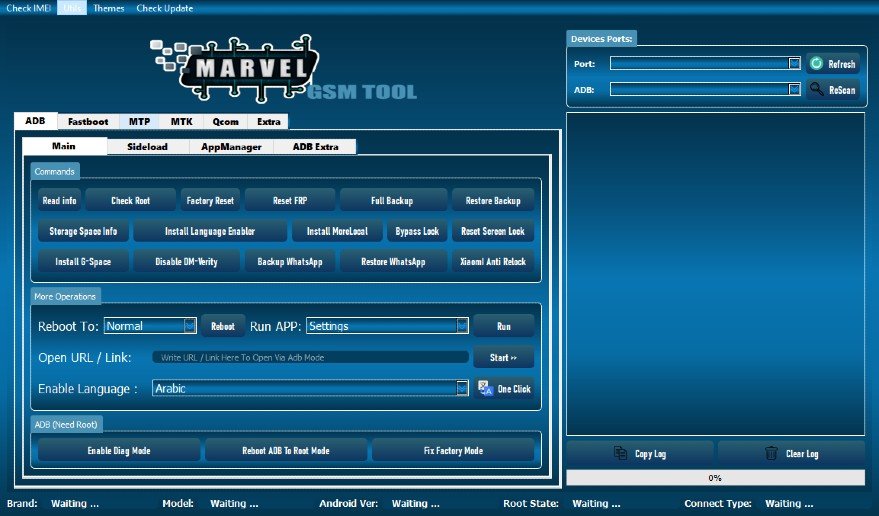
Is the small windows program one-click Samsung FRP reset Tool, it supports a lot of models, and it’s straightforward to use without breaking your device,Īlso, it works with network connections, and the computer must connect mobile devices with the network service download link below. When setup is done, you can uninstall the technocare apk and quick shortcut maker apk.9 DOWNLOAD LINKS. Now restart your mobile and setup your device.įollow the screen instructions to setup completely. When successfully logged in then again go to settings/apps and enable google play services and google account manager apps. Now login with any google account (gmail). Go back and go to apps and then disable google play services and google account manager apps.Īgain go to settings/account and click on add account, now click on Google. Go to settings/Security/Other security settings and then find device administrations and then turn off find my device. Scroll down and click on settings and then second settings option. Now open quick shortcut maker apk and search settings in search bar. Go to downloads in Samsung Internet browser and install quick shortcut maker apk. Search and download quick shortcut maker apk also. Now search technocare apk and download in your mobile. Now you will be asked to open this link browser, you have to choose Samsung internet to go to. Search in youtube search bar and play any video then go to video description and click the link or.

Now type and send a message to any number. Your mobile now will start a call to that number. Insert a sim card in your frp locked Samsung mobile.Ĭonnect your mobile to internet connection by wifi.Ĭonnect your Mobile to pc by a usb cable.


 0 kommentar(er)
0 kommentar(er)
